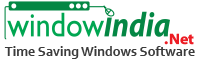Product Code: LTS-DC1033
Batch Word Utilities
FORMERLY KNOWN AS WORD POWER UTILITIES
Price : $59.95
*License Validity 2 Years
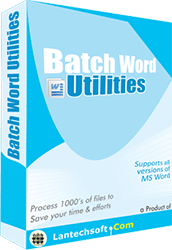
Description
Professional and Powerful utility for Microsoft Word to reduce manual effort. Word Power Utilities is a Time and Money saving utility for Microsoft Word. It includes many functionalities like user can remove all hyperlinks from multiple word files simultaneously, remove all drawing objects, change page setup of multiple files and so on. It gives fast and accurate result. Its Batch processing power makes it different from other tools in the market. In a single process, it can process 1000’s of files.
User can add a single file, multiple files or a complete folder which contains multiple supported files. If there are some unsupported files in the folder, then it will automatically discard these files. All files will be display on the main screen in a list for easy navigation.
It has many features like: Remove Object: Inside this section user can remove objects from many word documents simultaneously. Ex. User can remove hyperlink in word, images, text boxes and drawing objects. This functionality can be used as image remover tool for MS Word. Accept or Reject Track Changes: With the help of this feature user can accept or reject all track changes from multiple word documents with in some seconds.
Change Page Set-up: User can change page – setup of multiple files with a fast speed. Merge word documents: Through this feature user can merge many word documents into a single file. Split Document: User can split a large file into many documents by pages or by section. Each document will be saved in a different folder to remove ambiguity.
Remove header and footer in word: User can remove both headers and footers from multiple word files. All converted files saves at user defined position so that there is no chance of original data lost. It has a nice and attractive user interface. Any user can easily understand its working and features as there is only some buttons in the main screen. Still, it has an online help manual which illustrates “How to Use” it.
Key Features
- It can add a single file, multiple files or a complete folder
- Has facility to accept or reject track changes from multiple Word files
- It can remove Objects from body part, Header part and Footer part according to user choice
- It can remove all Hyperlinks from Word documents
- It can remove all Images from Word documents
- It can remove all Text boxes from Word documents
- It can remove all Shapes from Word documents
- It can change page set-up for multiple word files simultaneously
- It can merge multiple files into a single file
- User can Choose name of the merged file before processing
- It can split a single large file into multiple documents by pages
- It can split a single large file into multiple documents by sections
- It can remove Header and Footer from multiple word documents
- Has an attractive and easily understandable user interface
- Data of original files remains untouched
- User can choose path where all files will be saved after processing
- It can process 1000’s of files in a single process
Whats New
- Optimized for Windows 10
- Works with MS Office 2003 or later
- Stability Issues Bug Fixed
Popular Searches
Remove object, remove hyperlink in word, track changes in word, image removal tool, merge word documents, headers and footers in word