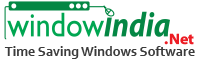Product Code: LTS-DC1054
PowerPoint Presentation Details Editor
FORMERLY KNOWN AS POWERPOINT FILE PROPERTIES EDITOR
Price : $49.95
*License Validity 2 Years

Description
PowerPoint File Properties Editor has all the abilities to alter the properties of
PowerPoint. The
product has the most recent and critical components that are obliged while altering the
properties.
The product can transform PowerPoint documents of all arrangements & main part of them.
It’s
very fast in altering the properties & spares immense measure of time. The tool can
alter
properties like classification, creator, title, catchphrases, and so on from various
PowerPoint
records.
This property supervisor even offers decision to spare the documents in which the properties are altered. To spare those documents you need to choose an objective envelope & the records will be spared in it.
The product is exceptionally easy to understand & it is anything but difficult to handle. It is the most ideal approach to alter properties in PowerPoint documents.
Key Features
- This software can edit details of PowerPoint files.
- It can make changes in properties like title, author, category, etc. easily.
- The apparatus can process PPT files like .pptx, .ppt, etc.
- At one time the tool has the capacity to process ample amount of files.
- The files with edited details can be saved in a selected target folder of the user.
- It can perform well in all formats of MS office like 2013, 2010 & 2007.
- The apparatus is very perfect in completing the job.
Whats New
- Optimized for Windows 8
- Stability Issues Bug Fixed
Popular Searches
PowerPoint File Properties Editor, powerpoint edit properties, edit property in PowerPoint, change ppt properties, powerpoint change properties, how to change properties in ppt, edit properties in PPTX